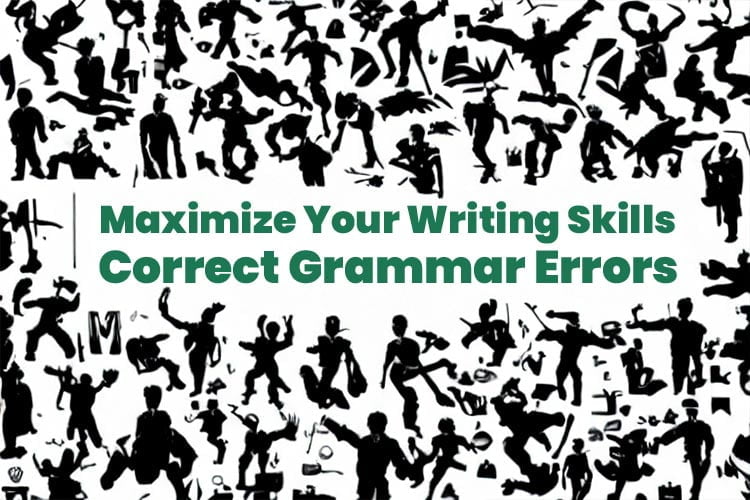
One of the capabilities of ChatGPT is the ability to detect and correct grammar errors in text. In this article, we will explain how you can use ChatGPT to check the grammar of an article and provide three prompt examples on how to ask ChatGPT to correct grammar errors.
To check the grammar of an article using ChatGPT, you can input the text of the article into the chatbot and ask it to “check grammar.” ChatGPT will then scan the text and highlight any grammar errors it detects. You can also ask ChatGPT to “correct grammar,” and it will automatically suggest corrections for any errors it finds.
Here are 6 prompt examples on how to ask ChatGPT to correct grammar errors:
It is important to note that ChatGPT is a machine-learning model and is not perfect. While it is capable of detecting and correcting many grammar errors, it may not catch all of them or may suggest corrections that are not entirely accurate. It is always a good idea to double-check the grammar of your writing, whether you are using ChatGPT or another tool.
ChatGPT is a cost-effective and useful tool for you to quickly identify and fix any errors in your writing and make sure it is clear and well-written.