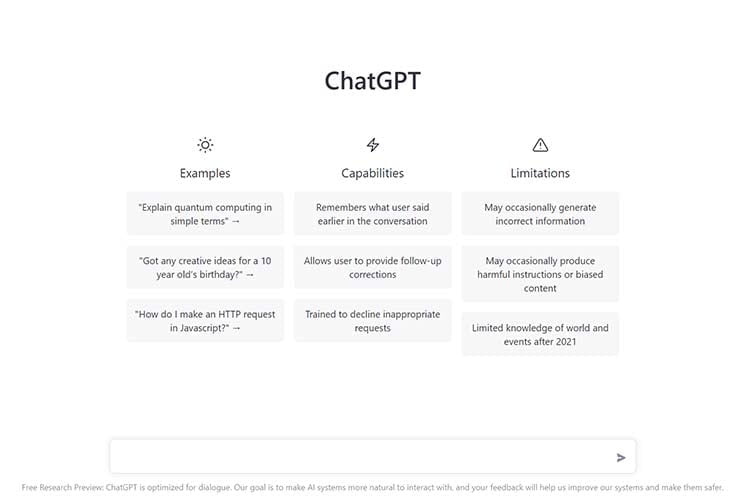
ChatGPT is a large language model (LLM) trained by OpenAI. It is designed to generate human-like text based on the input provided to it. The model uses deep learning algorithms and a massive amount of data to generate its responses, making it capable of engaging in natural language conversations with humans.
To use ChatGPT, you will need access to a computer with an internet connection and web browser. Here is a simple guide to get you started with ChatGPT:
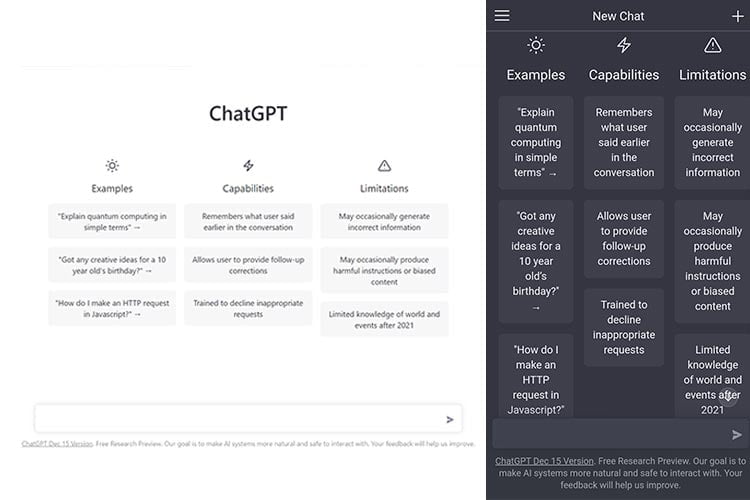
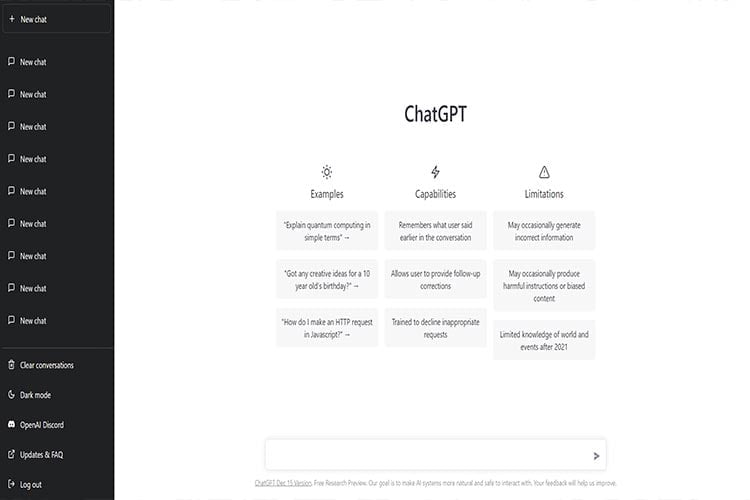
And that’s it! Have fun! Using ChatGPT is a fun and easy way to experiment with a large language model and have a conversation with an A.I. (Artificial intelligence).